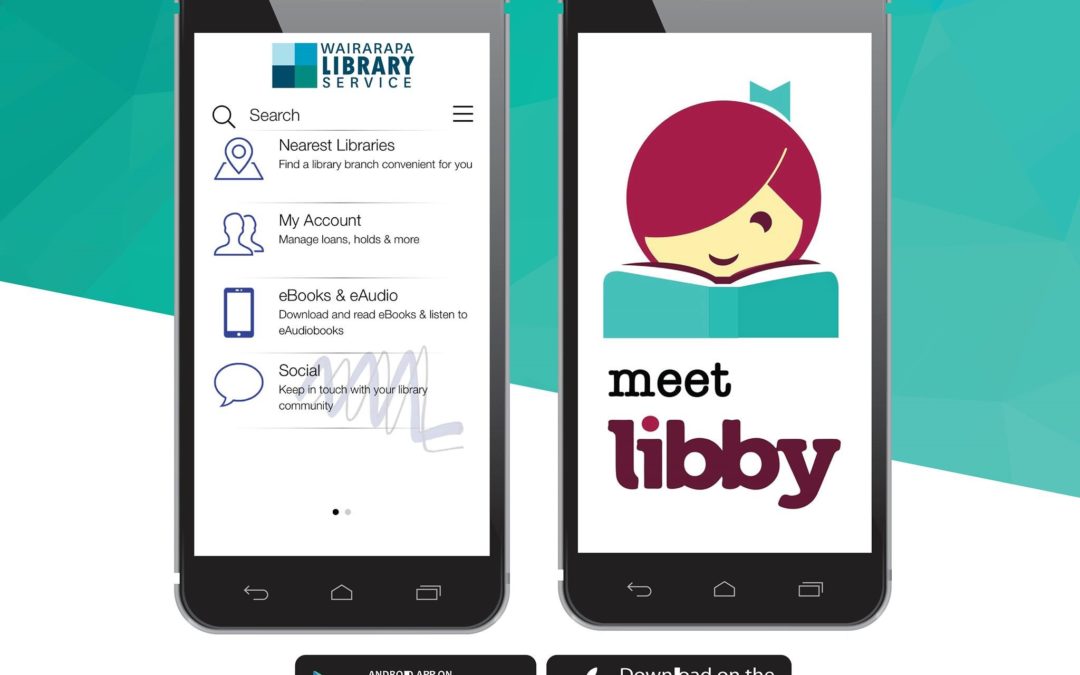Wairarapa Library Service can deliver ebooks and audio books straight to your phone, tablet, or computer! See below for a quick guide to using your library during lockdown:
Need a library card? Visit wls.org.nz to sign up for a new account. Just click on My Account and fill in the online form, and we’ll be in touch.
Download our app! Visit wls.org.nz to browse the catalogue. Even better, download the very handy Wairarapa Library Service app to browse, see what you’ve checked out, and renew your books.
How to login to your account: To login to either the WLS website or app, enter your card number and PIN—unless you’ve reset it, the PIN should be the last four digits of your card.
Download the Libby app to read free ebooks. The app will ask you to find your library, then login with your card number and PIN—again, it’s probably the last four digits of your card. Once you’ve logged in, the app takes you to a page with all sorts of different categories and suggestions. Use the search button at the bottom to look for specific authors and titles. (Note that Libby has the WLS filed under the “Lower North Island” ebook system—if you see that name once you’ve logged in, you’re in the right place.)
Listen to audio books! Libby also gives you access to thousands of audio books. Just tap the “audiobooks” tag or look for titles with the little earbuds next to them.
Confused? Locked out of your account? Drop us an email at libraries@swdc.govt.nz. We’re here to help.